Converting Your Book to ePub
After the success of our recent post about converting your book to Kindle, we thought we’d focus on the process of conversion once again. This time we’re looking at how to convert your book to ePub. This is another services Pearl Scan specialises in so let’s take a look.
ePub conversion
Converting hardcopy books to ePub is not an especially easy thing for authors to commit to, especially as the written word is considered incredibly precious among writers and artists alike, but there’s also a great need to modernise these days. Amazon Kindles sell in their millions and with Christmas coming up, they are likely to see a big boom in sales. There are also many more devices you can now read eBooks on including the huge range of eReaders, iPad and mobile devices.
You can find almost all books on these devices nowadays and this is why Pearl Scan offer a book to epub conversion service for all our clients.
Book to epub – What devices accept epub?
To avoid any confusion, firstly I will talk over what devices accept the ePub format so you know which platforms your ePub copy would be compatible with:
The Apple iPad – The Apple iPad is the best-selling ebook reader in the world with 75% of the PC Tablet market plus over 1 million iPad 2′s sold in their first weekend on sale and Apple’s iBook service has proved to be hugely popular. Apple use the epub format for their iPad tablets which also support Kindle’s native AZW format thanks to the official Kindle app.
 Barnes & Noble NOOK – The Barnes and Noble Nook was hugely popular in the US before launching over here in 2012. Although it can be found in high street stores, is a little more expensive than its major competitor, the Amazon Kindle but it does boast a colour screen. There is a rising audience for the Nook, especially as it is considered a little less ‘boring’ than the kindle and so attracts the thrill-seeking bookworms. Thankfully the NOOK also accepts the ePub format.
Barnes & Noble NOOK – The Barnes and Noble Nook was hugely popular in the US before launching over here in 2012. Although it can be found in high street stores, is a little more expensive than its major competitor, the Amazon Kindle but it does boast a colour screen. There is a rising audience for the Nook, especially as it is considered a little less ‘boring’ than the kindle and so attracts the thrill-seeking bookworms. Thankfully the NOOK also accepts the ePub format.
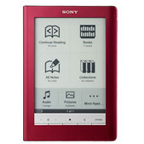 Sony Reader Touch Edition – The Sony Reader is one of the lesser known eReaders on the market but it still attracts loyal Sony consumers. With an easy to use interface, the Reader in its Touch, Daily and Pocket editions have started to go down really well all over the world and also accepts the ePub format.
Sony Reader Touch Edition – The Sony Reader is one of the lesser known eReaders on the market but it still attracts loyal Sony consumers. With an easy to use interface, the Reader in its Touch, Daily and Pocket editions have started to go down really well all over the world and also accepts the ePub format.
So that is a brief list of three popular eBook readers that will accept the ePub platform. If you are wondering where the Amazon Kindle is on this list then we have to announce that strangely, it doesn’t yet accept the popular ePub format. Instead, the Kindle prefers to accept its own eBook format, AZW and text-searchable PDFs. It is possible for us to convert your book to this format if you prefer.
Book to ePub Conversion Through Scanning
The first step of the hardcopy to ePub conversion is to scan the book. You need a digital copy of your book before the conversion can be made but we can provide that scanning service for you too. If you don’t have a digital copy of the book available or there never was one, this is the only way that the conversion can be made.
To scan your books, we use the latest book scanners which can also make your books fully text-searchable too via our top-of-the-range OCR software. To protect old and fragile books, Pearl Scan use overhead book scanners which don’t expose the pages to such intense lighting as regular flatbed scanners. As well as improving the protection of your publication during the conversion process, these scanners also ensure a high quality image.
If you are not worried about the condition of your book or are planning to dispose of it after the process is completed then we can take the book apart page by page to scan in a process called unbound or destructive book scanning. It’s not as extreme as it sounds but it will save time and money should you decide to go this way.
If your book is rare or fragile, it can be scanned the conventional way using the bound or non-destructive book scanning process.
An image of the book is saved onto a computer hard drive once the book has been scanned. From there, the book can be converted into text-searchable PDF format and then converted to ePub format. Following the process and delivery of your digital book, you could send it to Amazon and other eBook stores to sell online.
This is also a fairly quick process, depending on the size and length of the book, so the cost isn’t usually too significant. Through selling your book online, the costs will soon be recovered making it a very wise investment for now and into the future.
Pearl Scan can convert your books into a huge range of formats, such as ePub, Kindle formats, .mobi, or text-searchable PDF and Microsoft Word with our book scanning service. We can also make changes to the books before they are fully converted and delivered if required.
Our services are fully bespoke so if you would like some more information about how we scan books, get in touch today for a free, no obligation, quote.